Chapter 2 Introduction
This section will become the section for the administrative updates/organization once we have figured out how to use all of the bookdown features for our purposes.
The github repo corresponding to these pages is located at https://github.com/CSAFE-ISU/this-is-us
2.1 Guidelines for show and tell
A. What are the expectations from a spotlight presenter?
Spotlight presentations allow you to go into a bit of detail when presenting your work. Aim for 8-10 mins. Spotlights do not have to be full fledged presentations, but should address:
- Background of the problem
- What you have done
- Obstacles and/or next steps
Make sure to include a lot of pictures! Ideally a spotlight presentation sparks a bit of discussion.
B. What about the time constraint when there is more than one spotlight?
Usually we have 2-3 spotlight presenters scheduled for a show and tell session, so there should be plenty of time for all of you to present. The 8-10 mins are a guideline - sometimes you might need a bit more, sometimes less is fine as well.
Talk to the other spotlighters to figure out the order in which you go :)
C. Group Updates
After spotlighter presentations are done, we go around the group to quickly talk about every one’s work/update. While we are in on-line mode we are not going to require a group update from everyone, but if you have something to share, please do so!
D. What if I have to discuss ideas and want to practice for an upcoming big event presentation like a conference, seminar, creative component, or PhD defense etc?
Please schedule a talk in the reading/working group which allows for deeper discussions and more time can be spent on different aspects of your research and presentation. You can set expectations from what kind of feedback you are expecting in the reading/working group talk. The working group allows for a longer period of time to not only get valuable feedback but also ensures that other spotlight presenters are not feeling underwhelmed by the response to their work
2.2 Rmarkdown how-to
This is a sample book written in Markdown. You can use anything that Pandoc’s Markdown supports, e.g., a math equation \(a^2 + b^2 = c^2\).
The bookdown package can be installed from CRAN or Github:
install.packages("bookdown")
# or the development version
# devtools::install_github("rstudio/bookdown")Remember each Rmd file contains one and only one chapter, and a chapter is defined by the first-level heading #.
To compile this example to PDF, you need XeLaTeX. You are recommended to install TinyTeX (which includes XeLaTeX): https://yihui.name/tinytex/.
You can label chapter and section titles using {#label} after them, e.g., we can reference Chapter 2. If you do not manually label them, there will be automatic labels anyway, e.g., Chapter 6.
Figures and tables with captions will be placed in figure and table environments, respectively.
par(mar = c(4, 4, .1, .1))
plot(pressure, type = 'b', pch = 19)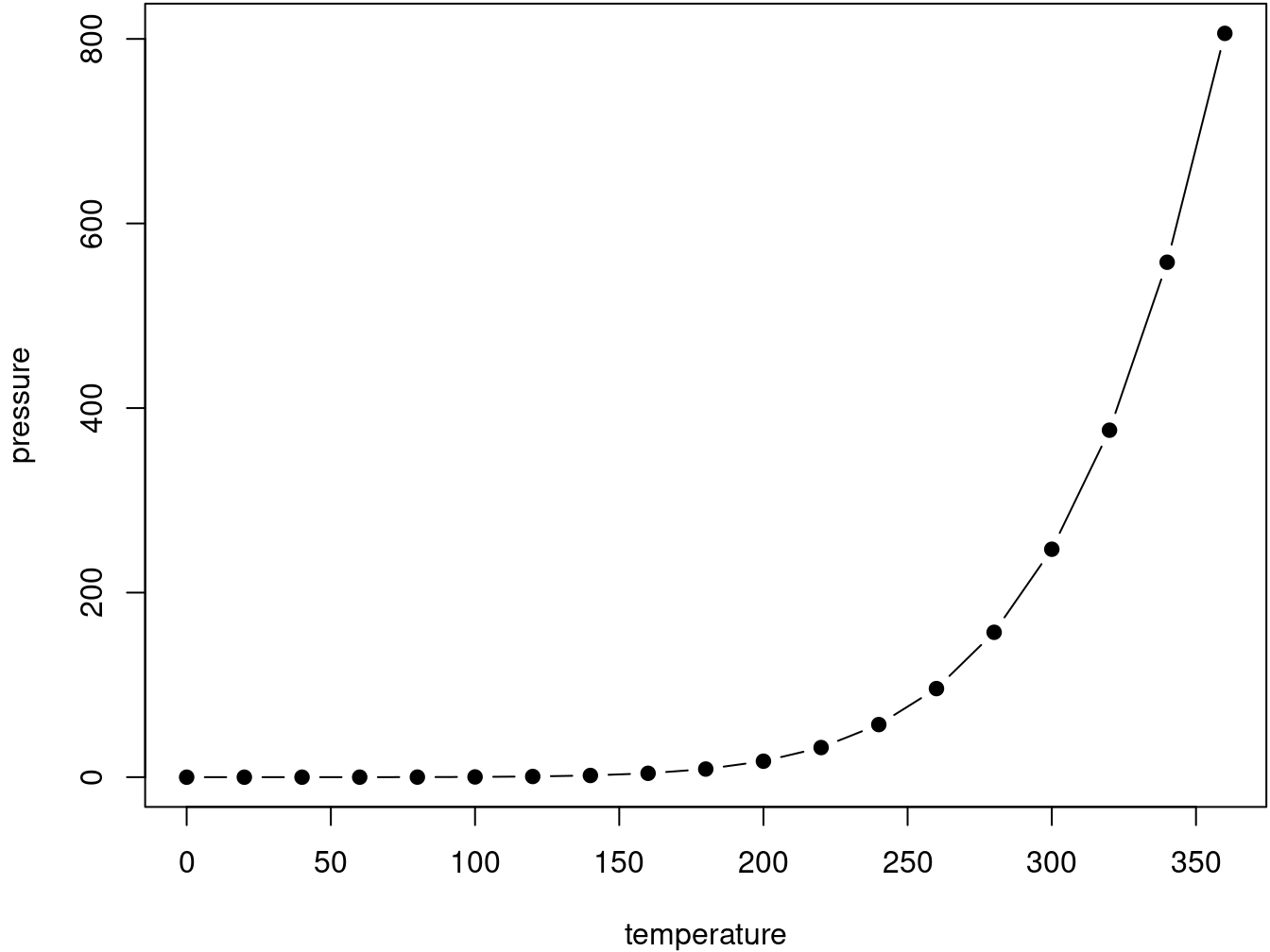
Figure 2.1: Here is a nice figure!
Reference a figure by its code chunk label with the fig: prefix, e.g., see Figure 2.1. Similarly, you can reference tables generated from knitr::kable(), e.g., see Table 2.1.
knitr::kable(
head(iris, 20), caption = 'Here is a nice table!',
booktabs = TRUE
)| Sepal.Length | Sepal.Width | Petal.Length | Petal.Width | Species |
|---|---|---|---|---|
| 5.1 | 3.5 | 1.4 | 0.2 | setosa |
| 4.9 | 3.0 | 1.4 | 0.2 | setosa |
| 4.7 | 3.2 | 1.3 | 0.2 | setosa |
| 4.6 | 3.1 | 1.5 | 0.2 | setosa |
| 5.0 | 3.6 | 1.4 | 0.2 | setosa |
| 5.4 | 3.9 | 1.7 | 0.4 | setosa |
| 4.6 | 3.4 | 1.4 | 0.3 | setosa |
| 5.0 | 3.4 | 1.5 | 0.2 | setosa |
| 4.4 | 2.9 | 1.4 | 0.2 | setosa |
| 4.9 | 3.1 | 1.5 | 0.1 | setosa |
| 5.4 | 3.7 | 1.5 | 0.2 | setosa |
| 4.8 | 3.4 | 1.6 | 0.2 | setosa |
| 4.8 | 3.0 | 1.4 | 0.1 | setosa |
| 4.3 | 3.0 | 1.1 | 0.1 | setosa |
| 5.8 | 4.0 | 1.2 | 0.2 | setosa |
| 5.7 | 4.4 | 1.5 | 0.4 | setosa |
| 5.4 | 3.9 | 1.3 | 0.4 | setosa |
| 5.1 | 3.5 | 1.4 | 0.3 | setosa |
| 5.7 | 3.8 | 1.7 | 0.3 | setosa |
| 5.1 | 3.8 | 1.5 | 0.3 | setosa |
2.3 Literature references
In order to refer to any papers you are using in your research (or have written yourself), we use the bibtex format. All of our references are included in the file book.bib. For example, the bibtex entry for the paper on how the matching algorithm for bullets performs on degraded lands, is:
@article{icfis,
author = {Hare, Eric and Hofmann, Heike and Carriquiry, Alicia},
title = {Algorithmic approaches to match degraded land impressions},
journal = {Law, Probability and Risk},
volume = {Volume 16},
issue = {4},
year = {2017},
pages = {203--221},
doi = {10.1093/lpr/mgx018},
URL = { + http://dx.doi.org/10.1093/lpr/mgx018},
eprint = {/oup/backfile/content_public/journal/lpr/pap/10.1093_lpr_mgx018/2/mgx018.pdf}
}We can refer to this paper in the text here using the identifier @icfis (as set in the first line of the entry). Putting box brackets around the identifier [@icfis] will put the reference inside parenthesis. Several citations can be in the same parenthesis, then they need to be separated by a semi colon [@icfis; @icfis]:
and now we see this in action:
- direct reference: … as Hare, Hofmann, and Carriquiry (2017) famously stated …
- indirect reference, single citation: … similar to other contributions (Hare, Hofmann, and Carriquiry 2017) we …
- indirect reference, multiple citations: … similar to other contributions (Hare, Hofmann, and Carriquiry 2017; Krishnan and Hofmann 2019) we …