Show code
install.packages("handwriter")
install.packages("handwriterRF")
install.packages("handwriterApp")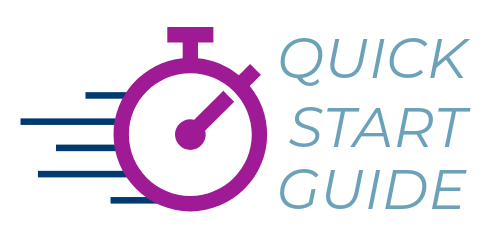
Handwriter requires R, RStudio IDE, and JAGS.
Install the handwriterApp R package. Open RStudio and navigate to the console window and type
You might encounter the following message.
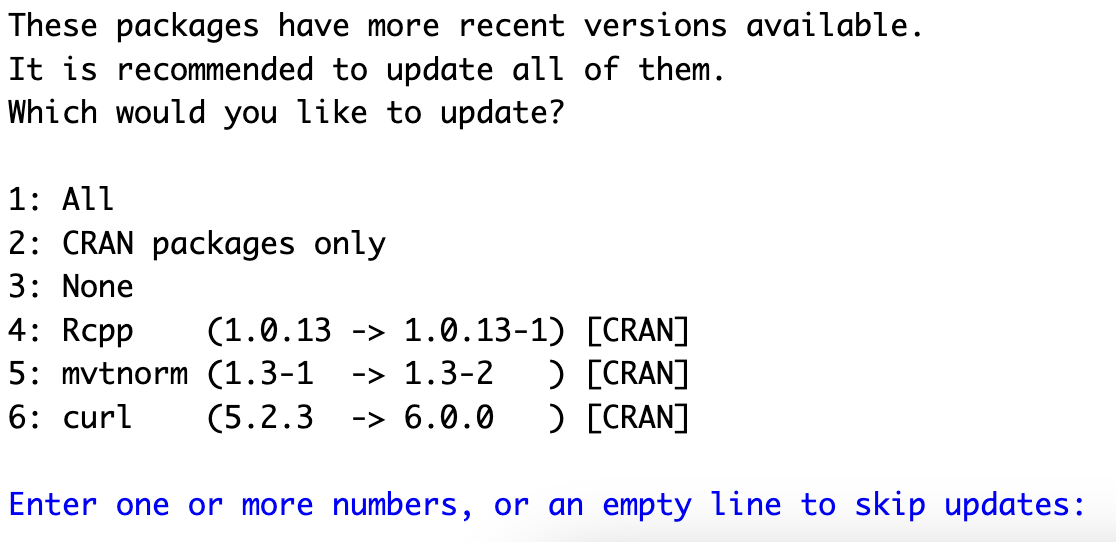
Handwriter uses other R packages. This message asks whether to install the newest versions of the Rcpp, mvtnorm, and curl packages. You will likely see different R packages listed. Type “1” without the quotation marks and hit enter to install all updates.
Scan your handwriting samples at 300 DPI and save them as PNG files. If you don’t have your own handwriting samples, you can download samples for free from the CSAFE Handwriting Database.
Open RStudio, navigate to the console window, and type:
In the pop-up window, click Open in Browser. If you use the app in the pop-up window instead of in a browser, some links will not work.
Handwriter addresses two scenarios.
Compare a questioned document to a single handwritten document.
Requirements
Result: A score-based likelihood ratio that expresses the support of the evidence in favor of the samples having been written by the same writer or different writers.
Compare a questioned document to a group of known handwriting samples.
Requirements
Result: The posterior probability that each potential writer wrote the questioned document.
In the app, choose the scenario that fits your handwriting samples by clicking the scenario’s button. Follow the instructions to analyze your handwriting samples.
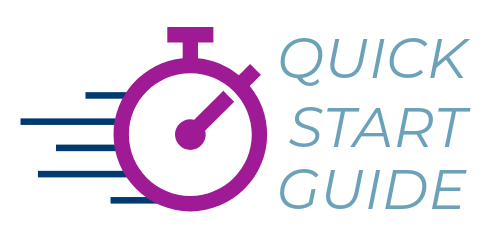{width="300px"}
# Quick Start Guide
## Installation
### Install Software
Handwriter requires R, RStudio IDE, and JAGS.
- Install R and RStudio from [POSIT](https://posit.co/download/rstudio-desktop/)
- Install JAGS from [SourceForge](https://sourceforge.net/projects/mcmc-jags/files/)
- Windows only:
- If you have a 64-bit Intel machine install RTools from the [RTools44 installer](https://cran.r-project.org/bin/windows/Rtools/rtools44/files/rtools44-6335-6327.exe)
- If you have a 64-bit ARM machine install RTools from the [RTools44 ARM installer](https://cran.r-project.org/bin/windows/Rtools/rtools44/files/rtools44-aarch64-6335-6327.exe)
### Install R Packages
Install the handwriterApp R package. Open RStudio and navigate to the console window and type
```{r, eval=FALSE}
install.packages("handwriter")
install.packages("handwriterRF")
install.packages("handwriterApp")
```
You might encounter the following message.
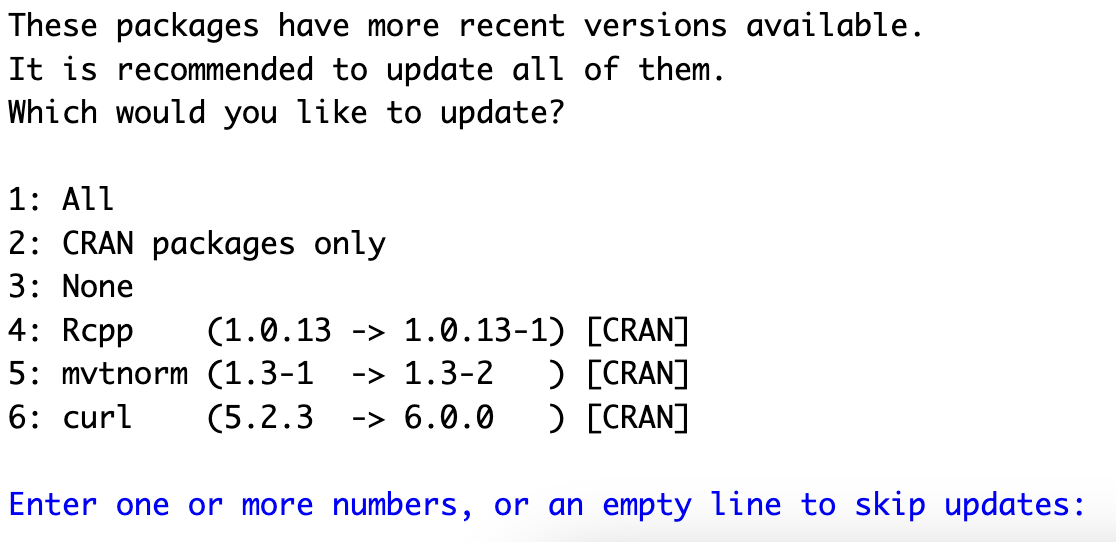
Handwriter uses other R packages. This message asks whether to install the newest versions of the Rcpp, mvtnorm, and curl packages. You will likely see different R packages listed. Type "1" without the quotation marks and hit enter to install all updates.
## Handwriting Samples
Scan your handwriting samples at 300 DPI and save them as PNG files. If you don't have your own handwriting samples, you can download samples for free from the [CSAFE Handwriting Database](https://forensicstats.org/handwritingdatabase/).
## Launch the App
Open RStudio, navigate to the console window, and type:
```{r, eval = FALSE}
library(handwriterApp)
library(handwriterRF)
handwriterApp()
```
In the pop-up window, click **Open in Browser**. If you use the app in the pop-up window instead of in a browser, some links will not work.
## Choose a Scenario
Handwriter addresses two scenarios.
```{=html}
<div class="twocards">
<div class="card">
<div class="container">
<h3>SCENARIO 1</h3>
<p>
<i>Compare a questioned document to a single handwritten document.</i>
</p>
<br>
<hr>
<p>
<b>Requirements</b>
<ul>
<li>
<b>Questioned Document:</b> from an unknown writer.
</li>
<li>
<b>Comparison Document:</b> from a known or unknown writer.
</li>
</ul>
</p>
<p>
<b>Result:</b> A score-based likelihood ratio that expresses the support of the evidence in favor of the samples having been written by the same writer or different writers.
</p>
</div>
</div>
<div class="card">
<div class="container">
<h3>SCENARIO 2</h3>
<p>
<i>Compare a questioned document to a group of known handwriting samples.</i>
</p>
<hr>
<p>
<b>Requirements</b>
<ul>
<li>
<b>Questioned Document:</b> from an unknown writer.
</li>
<li>
<b>Additional Documents:</b> Three known writing samples from each writer in a group of potential writers. The questioned document MUST have been written by someone in this group.
</li>
</ul>
</p>
<p>
<b>Result:</b> The posterior probability that each potential writer wrote the questioned document.
</p>
<br>
</div>
</div>
</div>
```
In the app, choose the scenario that fits your handwriting samples by clicking the scenario's button. Follow the instructions to analyze your handwriting samples.