Chapter 3 Large Scale Storage (LSS)
The Large Scale Storage (LSS) is a research file storage service at ISU. CSAFE has purchased storage space on LSS for a handful of CSAFE projects, such as firearms and handwriting, to store project data.
*** Add discussion of folder privileges and their impact on storing IRB data on the server
Windows
- If you are off campus, log-in to the ISU VPN
- Open file explorer
- If you are off campus type
\\las-dfs-01.las.iastate.edu\lssin the top textbox. If you are on campus you only need to type\\las.iastate.edu\lss - Enter your ISU net-id and password
- Open the research folder
- Open folder for your CSAFE project
Mac
- If you are off campus, log-in to the ISU VPN
- Select Go > Connect to Server
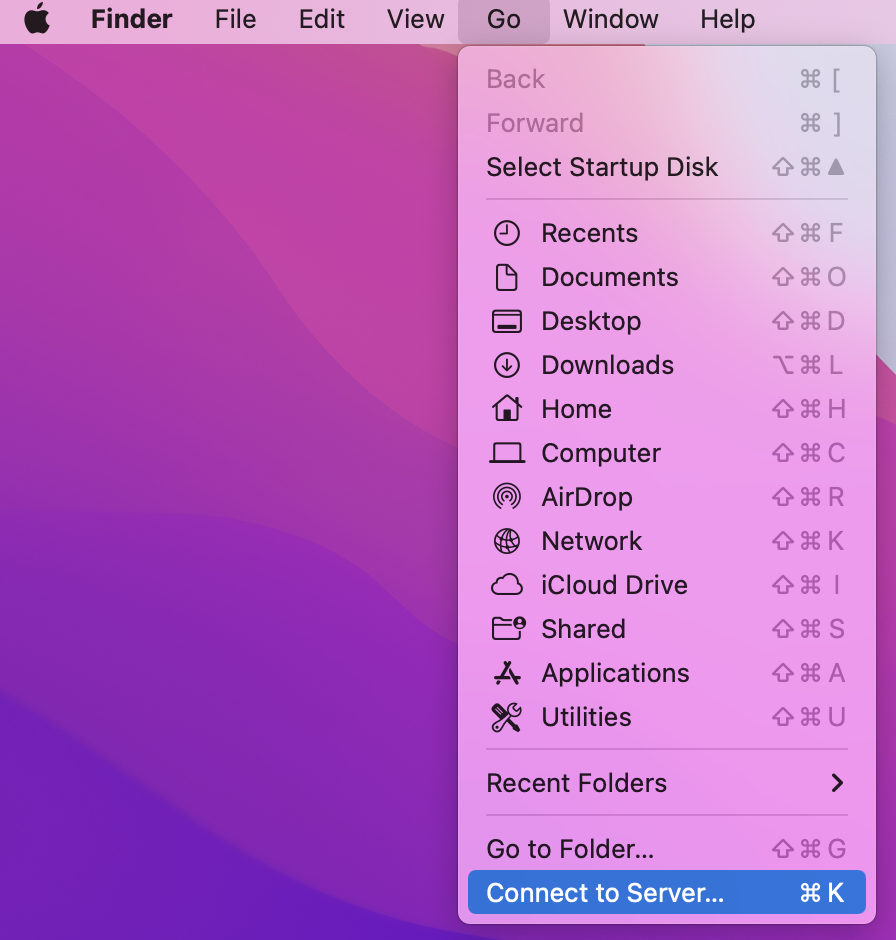
- If you are off campus type
smb://las-dfs-01.las.iastate.eduin the text box. If you are on campus typesmb://las.iastate.eduClick the + sign if you would like your computer to remember the server - Click Connect
- Enter your net-id and password
- Open the LSS folder
- Open the research folder
- Open folder for your CSAFE project