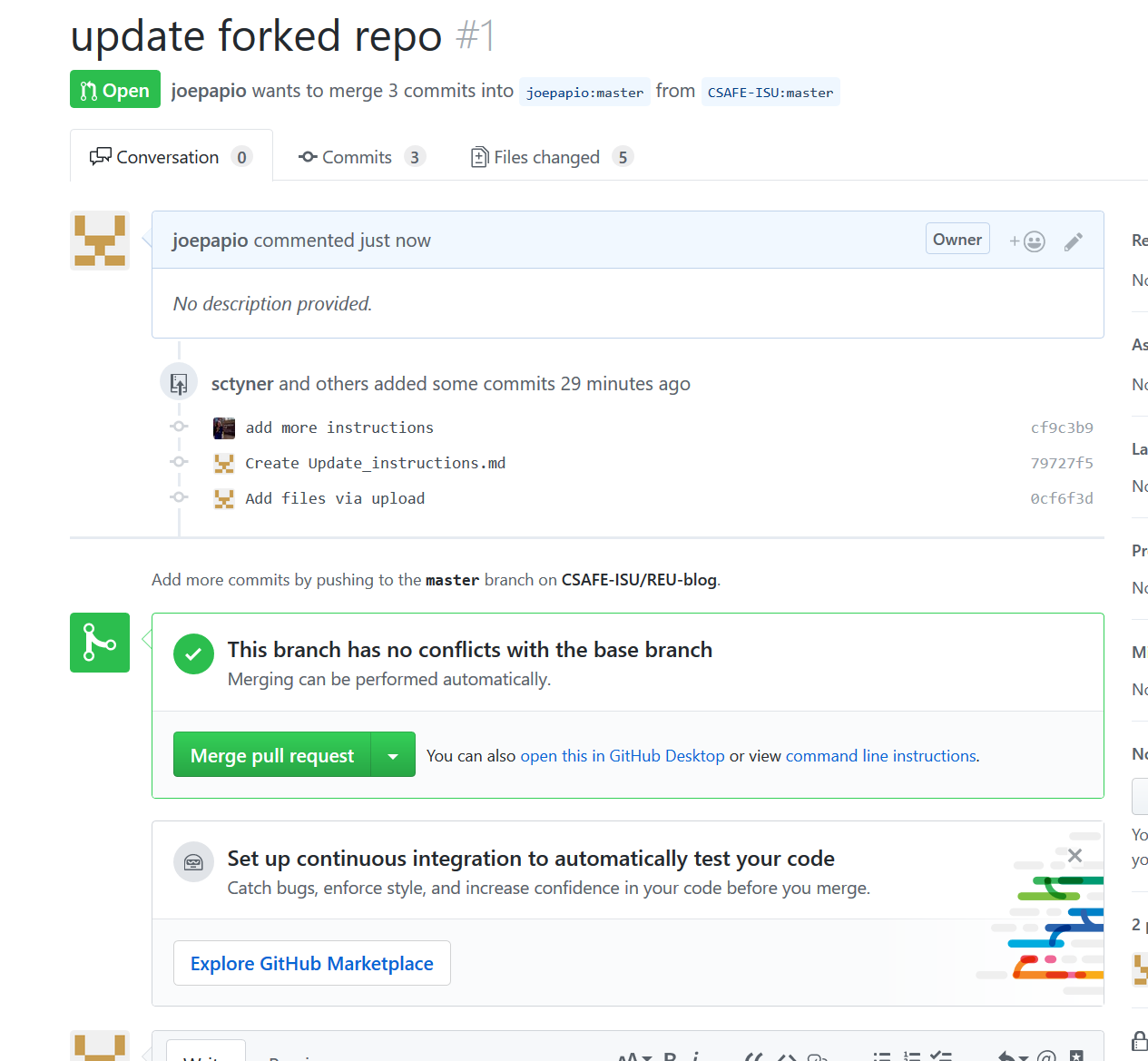class: center, middle, inverse, title-slide # Collaboration with RStudio, Git, & Github ### Sam Tyner ### 2018/06/07 --- class: primary # Collaboration - Github is primarily used for collaboration on software projects - Can also collaborate on websites, presentations, etc - All types of files can live on Github. --- class: primary # Partner up 1. Pair up with another person 2. Each of you should create a new repository on Github (name it whatever you like) 3. Fork your partner's repo. [How to fork](https://guides.github.com/activities/forking/) 4. Clone your fork of your partner's repo by creating a new RStudio project. (Save it to the `tmp` folder again) 5. Make a change in the local repo. 6. Push the change to Github. --- class: primary # Submit your change Next, you'll need to submit your change for your partner's approval. 1. On your forked Github repo, click pull request. 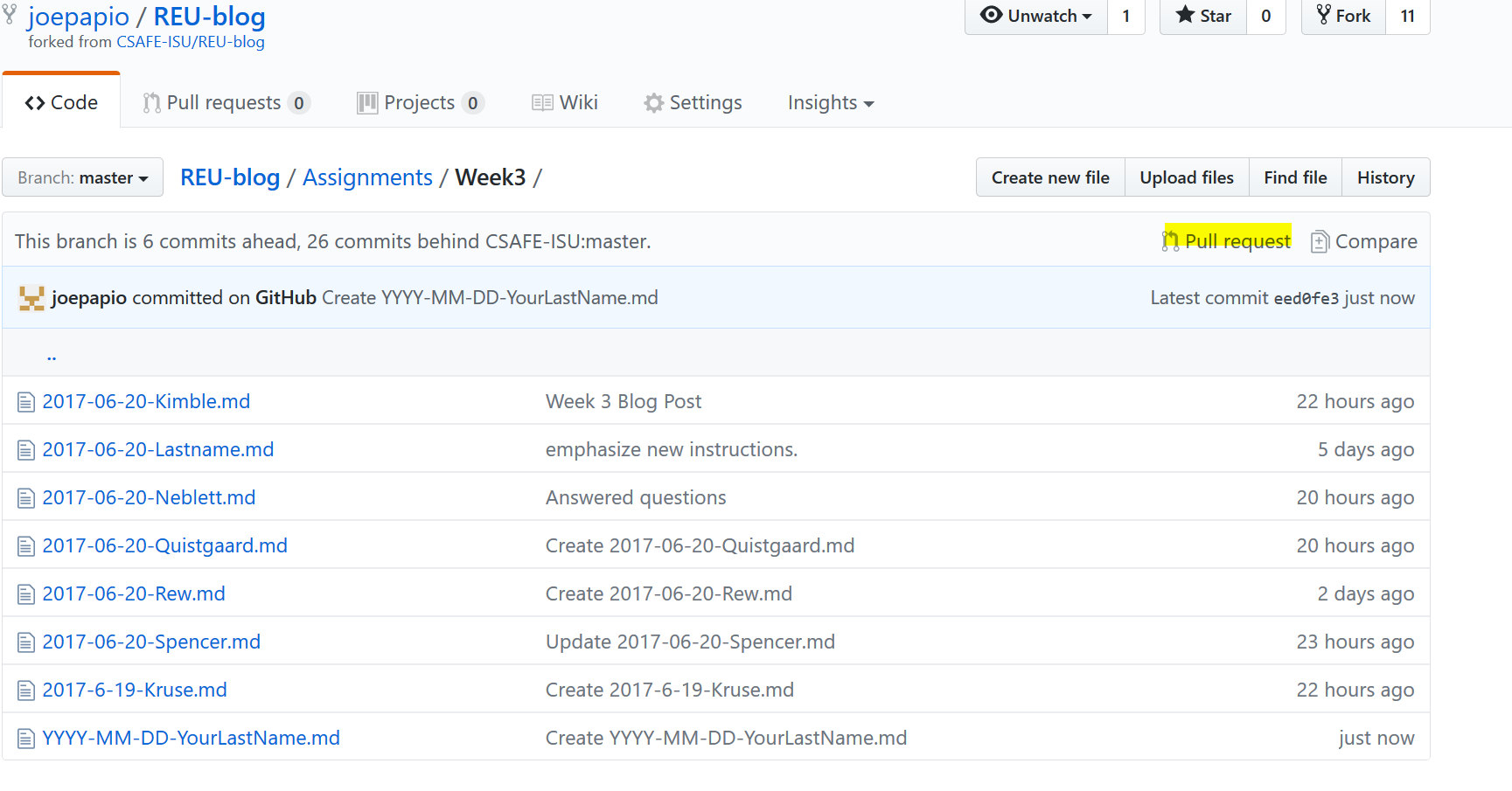 --- class: secondary - Make sure you're submitting your changes to your partner's repo. 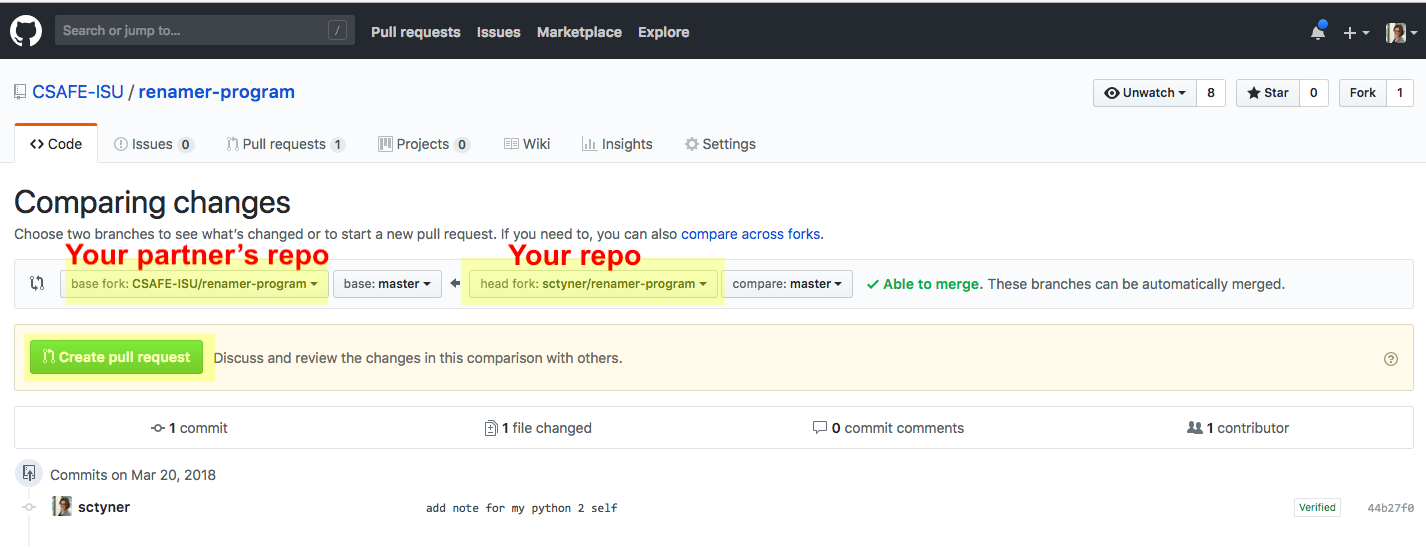 --- class: primary # Approve change Now, once your partner has submitted a change, you have to approve it. On your repo, you should see a tab that says "Pull Requests" that should have a 1 next to it. Click there. Then, click the big green "Merge Pull Request" button.