class: center, middle, inverse, title-slide # Building plots with <code>ggplot2</code> ### Haley Jeppson and Sam Tyner --- class: inverse # Underlying theory --- class: primary # What is a graphic? `ggplot2` uses the idea that you can build every graph from the same components: 1. a **data** set 2. a **coordinate system** 3. **geoms** - visual marks that represent data - to display values, map variables in the data to visual properties of the graph, like **size**, **color**, and **x** and **y** locations 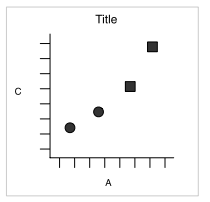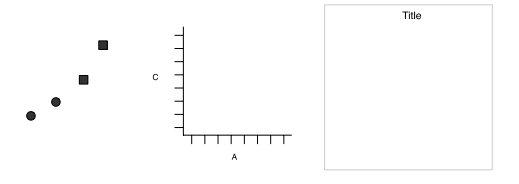 --- class: primary # How to build a graph Complete the template below to build a graph <img src="05-r-ggplot2-basics_files/figure-html/unnamed-chunk-2-1.png" /> --- class: primary # How to build a graph `ggplot(data = mpg, aes(x = cty, y = hwy))` - This will begin a plot that you can finish by adding layers to. - You can add one geom per layer <img src="05-r-ggplot2-basics_files/figure-html/plots-4-1.png" /> --- class: primary # Your Turn 5.1 Change the code below to have the points **on top** of the boxplots. ```r ggplot(data = mpg, aes(x = class, y = hwy)) + geom_jitter() + geom_boxplot() ``` 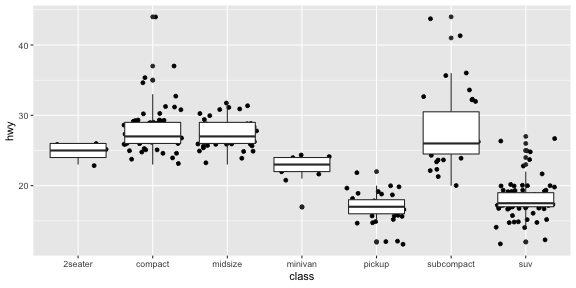<!-- --> --- class: primary # What is a `geom`? In `ggplot2`, we use a geom function to represent data points, and use the geom's aesthetic properties to represent variables. <img src="05-r-ggplot2-basics_files/figure-html/unnamed-chunk-5-1.png" /> Once our data is formatted and we know what type of variables we are working with, we can select the correct geom for our visualization. --- class: primary # Available geoms <img src="05-r-ggplot2-basics_files/figure-html/unnamed-chunk-7-1.png" style="display: block; margin: auto;" /> --- class: primary # What is a layer? - it determines the physical representation of the data - Together, the data, mappings, statistical transformation, and geometric object form a layer - A plot may have multiple layers <img src="05-r-ggplot2-basics_files/figure-html/unnamed-chunk-8-1.png" /> --- class: primary # Alternatively... A stat builds a new variable to plot (e.g., count and proportion) .pull-left[ <img src="05-r-ggplot2-basics_files/figure-html/unnamed-chunk-10-1.png" /> ] .pull-right[ <img src="05-r-ggplot2-basics_files/figure-html/unnamed-chunk-11-1.png" /> ] --- class: primary # Faceting A way to extract subsets of data and place them side-by-side in graphics ```r ggplot(data = mpg, aes(x = cty, y = hwy, colour = class)) + geom_point() ggplot(data = mpg, aes(x = cty, y = hwy, colour = class)) + geom_point() +facet_grid(.~class) ``` <img src="05-r-ggplot2-basics_files/figure-html/unnamed-chunk-13-1.png" style="display: block; margin: auto;" /> --- class: primary # Faceting Options - `facet_grid(. ~ b)`:facet into columns based on b - `facet_grid(a ~ .)`:facet into columns based on a - `facet_grid(a ~ b)`:facet into both rows and columns - `facet_wrap( ~ fl)`:wrap facets into a rectangular layout You can set scales to let axis limits vary across facets: - `facet_grid(y ~ x, scales = "free")`: x and y axis limits adjust to individual facets - "free_x" - x axis limits adjust - "free_y" - y axis limits adjust You can also set a labeller to adjust facet labels: - `facet_grid(. ~ fl, labeller = label_both)` - `facet_grid(. ~ fl, labeller = label_bquote(alpha ^ .(x)))` - `facet_grid(. ~ fl, labeller = label_parsed)` --- class: primary # Position Position adjustments determine how to arrange geoms that would otherwise occupy the same space - **Dodge**: Arrange elements side by side - **Fill**: Stack elements on top of one another, normalize height - **Stack**: Stack elements on top of one another `ggplot(mpg, aes(fl, fill = drv)) + geom_bar(position = "")` <img src="05-r-ggplot2-basics_files/figure-html/unnamed-chunk-14-1.png" style="display: block; margin: auto;" /> --- class: primary # Jitter - **Jitter**: Add random noise to X & Y position of each element to avoid overplotting - There is also a jitter geom <img src="05-r-ggplot2-basics_files/figure-html/unnamed-chunk-15-1.png" style="display: block; margin: auto;" /> --- class: primary # Coordinates - `coord_cartesian()`: The default cartesian coordinate system - `coord_fixed()`: Cartesian with fixed aspect ratio between x & y units - `coord_flip()`: Flipped Cartesian coordinates - `coord_polar()`: Polar coordinates - `coord_trans()`: Transformed cartesian coordinates. - `coord_map()`: Map projections from the mapproj package (mercator (default), azequalarea, lagrange, etc.) <img src="05-r-ggplot2-basics_files/figure-html/unnamed-chunk-17-1.png" style="display: block; margin: auto;" /> --- class: primary # ggplot2 extenstions [gallery](https://exts.ggplot2.tidyverse.org/gallery/)